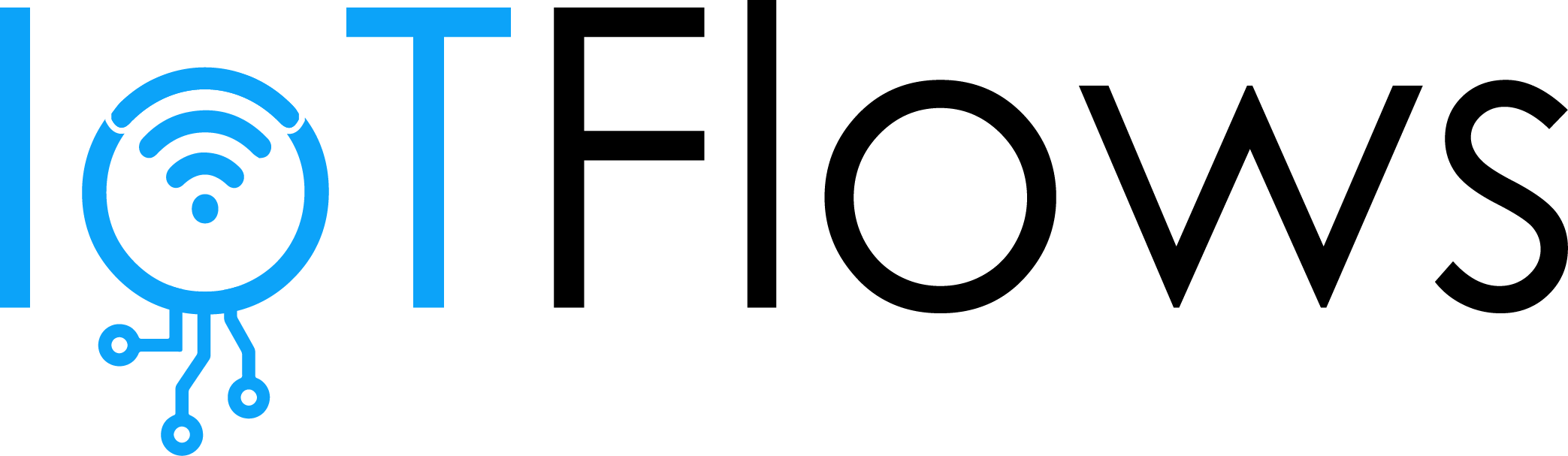IoTFlows Documentation
Welcome to the official documentation for IoTFlows. Here you'll find comprehensive guides and tutorials to help you get the most out of our products and platform.
Products

IoTFlows Platform
Real-time manufacturing intelligence platform that unifies teams, streamlines work order management, and automates scheduling.

SenseAi
Track utilization in real-time, monitor OEE, detect downtime instantly, and improve uptime

SenseAi Embedded
Analyze utilization in real-time with health monitoring and predictive maintenance.
BeamTracker
Track production, detect downtime instantly, and analyze root causes.
Popular Articles
Platform Overview
Understand what IoTFlows can do and how it drives operational excellence
Assets Tab - Real-Time Monitoring
Monitor machine status, utilization, and performance in real-time
Downtime Root Cause Analysis
Use Pareto analysis to identify and eliminate production losses
FAQ & Troubleshooting
Find answers to common questions and solutions to issues